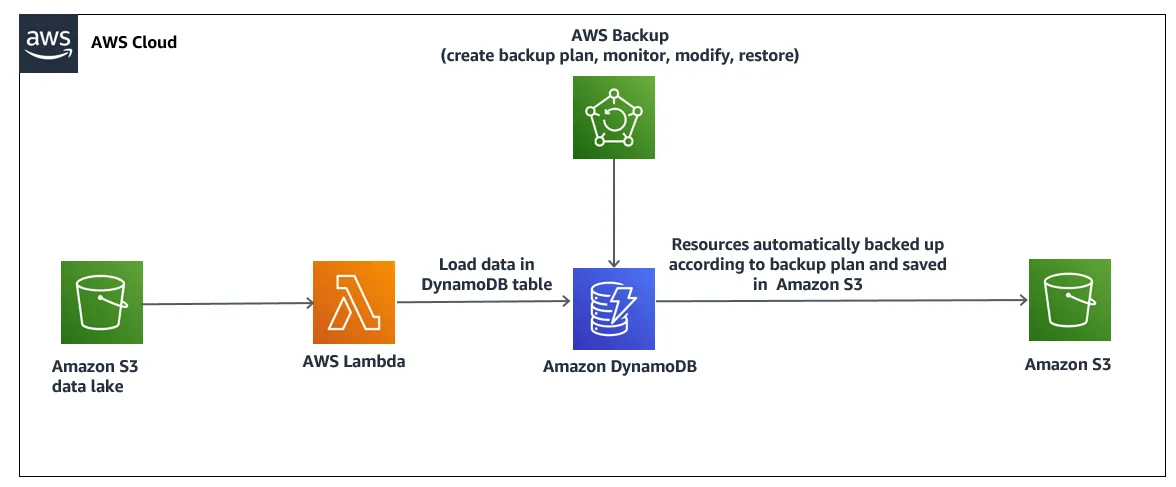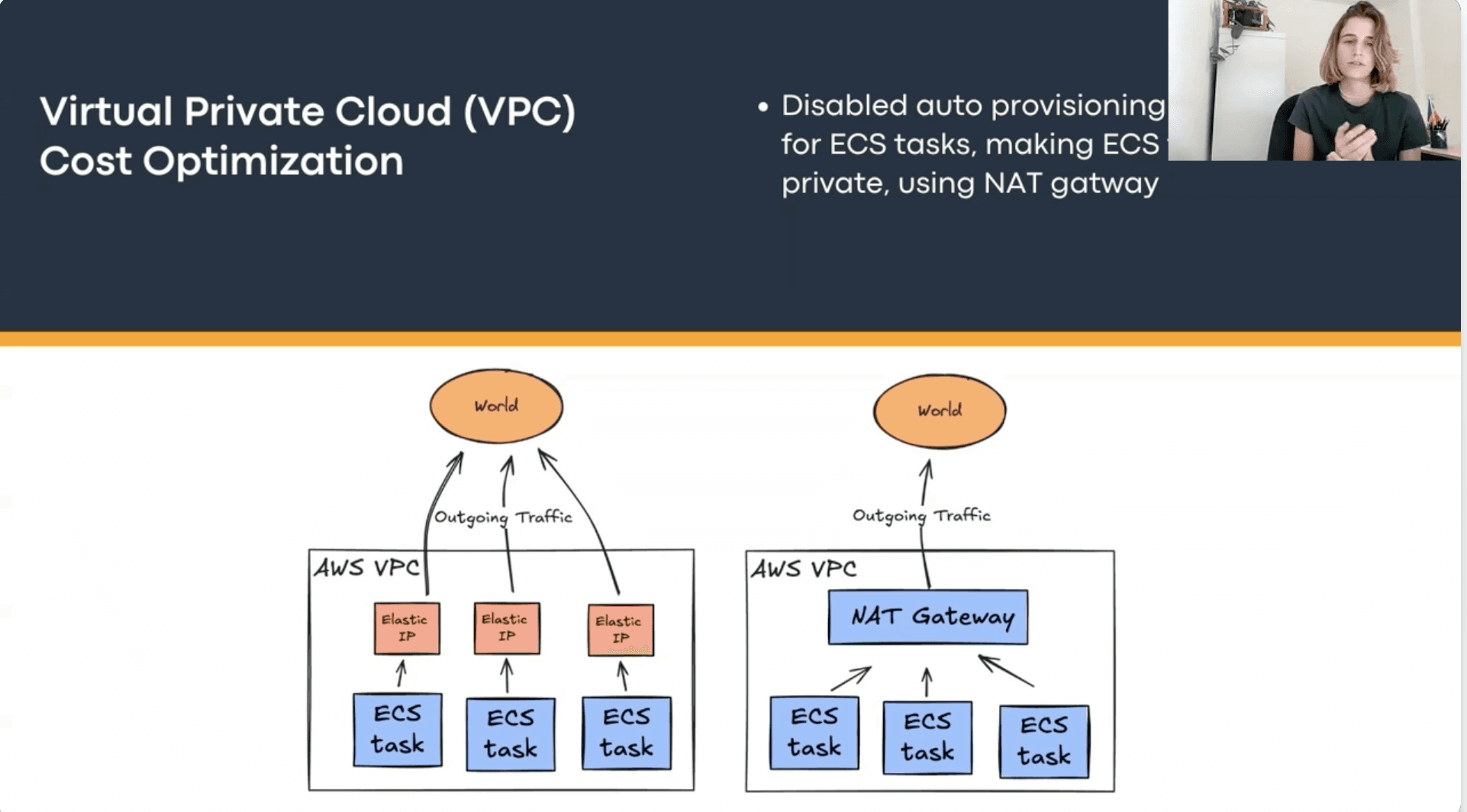Productivity Tips
March 6, 2024
You are probably paying AWS too much — Part 2
Introduction
Following the first part of our guide on cloud cost optimization hacks and strategies, here are some more useful tips to implement by yourself and save on cloud costs by leveraging AWS DynamoDB.
AWS backup architecture — picture courtesy of Amazon
Leverage reserved capacity — If your workloads have predictable traffic patterns, you can purchase reserved capacity in advance. You will pay an upfront fee at hourly rates for the entire term of reserved capacity, but it offers significant cost savings over on-demand and provisioned capacity mode.
Leverage cheaper regions — Some AWS regions are cheaper than others. So you can opt for more affordable regions if:
You are not restricted to a specific region
It does not affect the read/write latency
You do not need to meet any regulatory or compliance standards
For a free consultation session with a Cloud solution architect — click here
Limit the record sizes — Both capacity modes in DynamoDB use size-dependent billing. It is recommended that you use shorter attribute names. In addition, you can choose the epoch time format for storing dates instead of ISO dates.
Read more about AWS cost optimization here
Consider Queries over scans — You can use either query or scan methods to fetch data from DynamoDB. However, scanning can sometimes be expensive as it searches your whole table. You will be charged for all the rows scanned. Conversely, queries use partition and sort keys to locate data directly, saving extra costs.
Leverage AWS Backup on top of DynamoDB Backup — AWS Backup offers a cold storage tier for DynamoDB backups. It can reduce your storage costs by up to 66% for long-term backup data. Plus, it provides lifecycle features and inherits table tags that can be used for further cost optimization.
6. Utilize TTL to remove unneeded items — Leverage DynamoDB Time-To-Live feature to automatically delete unneeded or expired items from your tables. Regularly removing such items will help reduce your storage costs. And the feature is free to use!
Fill out our cloud cost optimization questionnaire and get a free consultation session with a cloud solution architect — click here
Conclusion
Part 1: Cost optimization tricks
Part 3: Cut RDS cost by more than 50%
Subscribe to newsletter
By subscribing you agree to with our
Other sticky posts
Explore valuable insights and dive into relevant topics.
Productivity Tips
Reduce ECS cost by 85%
Elastic Compute Cloud (ECS)
Productivity Tips
Reduce VPC costs by 85%
Reduce VPC costs by 85%
Project Management
Migrating a DynamoDB table to a Global table with 4 easy steps. No downtime no data loss.
This article is intended for organizations that have a DynamoDB table associated with a CloudFormation stack and want to convert it into a global DynamoDB table without experiencing downtime or data loss. The article also includes CloudFormation templates generated with CDK.